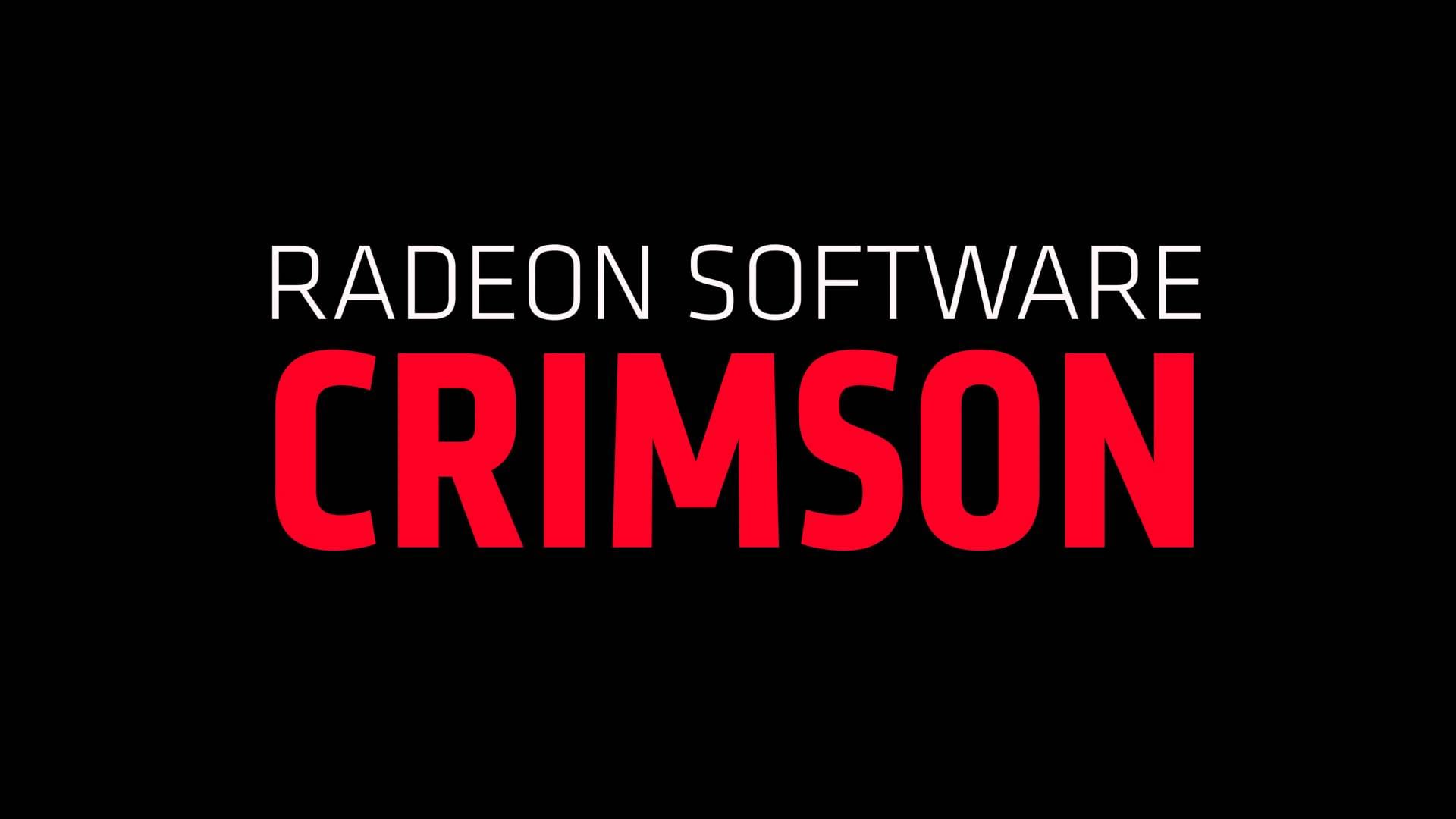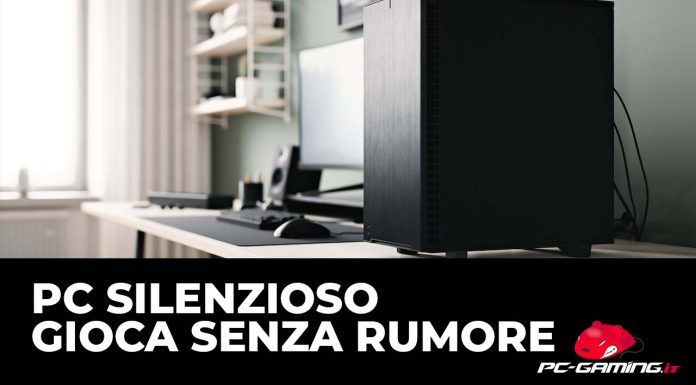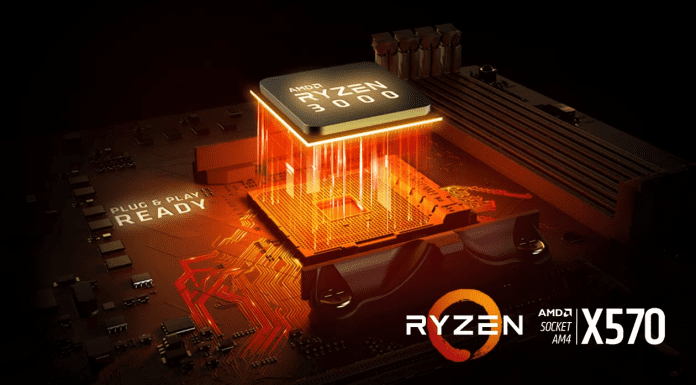Sono disponibili i nuovi driver AMD Radeon Software Crimson Edition 16.7.3, che portano miglioramenti a livello di prestazioni e consumi per la Radeon RX 480.
In particolare AMD segnala un miglioramento del 10% su RX 480 rispetto alla versione precedente Radeon Software Crimson Edition 16.7.2.
Qui di seguito trovate il chagelog completo:
Performance Improvements:
- Rise of the Tomb Raider™ performance increase up to 10% versus Radeon Software Crimson Edition 16.7.2 on Radeon™ RX 480 graphics
FIXED ISSUES
- Overwatch™ may experience an application crash on some Radeon™ RX 480 configurations when using AMD Crossfire mode.
- Vulkan™ information in the Radeon Settings software information tab may display an incorrect version.
- Radeon WattMan may retain settings of an overclock after it has failed. If you have failed an overclock with a system hang or reboot.
- Hitman™ may experience graphical corruption when the game is set to use DirectX®12 API and using zoom with weapons.
- Total War™: Warhammer may experience minor graphical corruption in some map textures on AMD Radeon R9 380.
- Flickering may be observed in Rise of the Tomb Raider™ on some AMD Crossfire configurations using the DirectX®11 API.
- Changing settings in Dragon Age Inquisition™ with the Mantle API may result in an application crash or driver recovery.
- DiRT™ Rally may experience flickering terrain in some races when the advanced blending option is enabled in the games settings page.
- Display may exhibit a minor flicker on Radeon RX 480 when Freesync is enabled on a games launch or exit.
- Shadows may experience rendering issues in DOTA2™ when using the Vulkan™ API.
- Textures may experience holes or gaps in DOOM™ when using the OpenGL API and three display AMD Eyefinity configurations.
- Need for Speed™ may experience flickering on some light sources in AMD Crossfire mode.
Performing a task switch with two cloned displays during full screen gaming may cause flickering on the extended display.
KNOWN ISSUES
- A few game titles may fail to launch or crash if the AMD Gaming Evolved overlay is enabled. A temporary workaround is to disable the AMD Gaming Evolved “In Game Overlay”.
- DOTA2™ may experience an application hang when using the Vulkan™ API and changing resolution or game/quality settings.
- DiRT™ Rally may experience rain drop flickering in some races when using AMD Crossfire mode.
- Displays may fail to revert to previous configuration on exit when using a profiled application launched with Radeon Settings and “Launch with AMD Eyefinity” toggled on.
- Assassin’s Creed® Syndicate may experience a game crash or hang when in game settings are set to high or greater.
- Low frame rate or stutter may be experienced Wolfenstein®: The Old Blood™ on Radeon™ RX 480.
- Radeon RX 480 graphics may experience minor flickering in SteamVR benchmark when using AMD Crossfire mode.
- Corruption may be experienced in Rise of the Tomb Raider using the DirectX®12 API on some Hybrid Graphics configurations when performing a task switch.
- Shader Cache may remain be enabled when set to “off” in Radeon Settings on some Hybrid Graphics configurations.
- Radeon RX 480 graphics may experience intermittent stuttering in The Division™ when high game settings are used and vsync is enabled.
- Battlefield™ 4 may experience intermittent crashes when using Mantle. As a work around users are suggested to switch to DirectX®11.
- Creating two or three display portrait Eyefinity groups in Radeon Settings “quick setup” and then clicking “arranging displays” may cause an error.
- Radeon Pro Duo may experience a black screen in Total War™: Warhammer with the games API set to DirectX®12 and V-Sync enabled.
- World of Tanks™ may experience stuttering after performing a task switch in AMD Crossfire mode.
- Rocket League™ may experience flickering when in AMD Crossfire mode.
- DOTA2™ may experience lower than expected performance when in AMD Crossfire mode.
- Ashes of the Singularity™ may experience an application crash with “crazy” in game settings and Multi-GPU enabled